Benefits for Knowledge Exchange and Impact (KEI)
It’s an unfortunate fact that much of academic writing is inaccessible for the vast majority of the human population. The accusation of ‘ivory tower academics’ may be exaggerated but it’s not altogether unreasonable. It’s moreover forgivable, since career progression incentives overwhelmingly steer academics towards working at the cutting edge of narrow research fields where the quality of written output is judged by a niche audience of expert academic peers. It takes a lot of effort, linguistic skill and objective detachment to communicate the complexities and value of advanced research to non-expert audiences effectively.
Generative AI brings enormous potential for KEI because language tasks (as opposed to generating factual information) are what the technology excels at. State of the art LLMs are already extremely capable when it comes to language transformations. While they’re a long way from being able to generate polished outputs, they can save a huge amount of time and effort and occasionally provide novel communication solutions that may not have occurred to a researcher who has been deeply involved in their narrow topic for so long. Every model as of 2025 can comfortably and intelligently digest a full academic paper within their context window (aka ‘conversational memory’) – note as always any copyright limitations for academic texts, even for licensed works available at LSE, because some publishers forbid sharing their texts with commercial GAI tools particularly where the T&Cs reference using uploaded data for training future models. If in doubt, always use Microsoft Copilot with your LSE login as your inputs or data never get stored.
Anybody who has tried to use LLMs to write academic work has inevitably been disappointed at the ‘blog-tier’ style it tends to default to, which in large part is due to the dominance of public web text that the LLMs have been trained on, which tend to be written for broad audiences. This makes LLMs weaker for quality academic writing but a godsend for any kind of accessibly communicated transformation of academic content for wider audiences. And moreover it can generate and re-generate quickly without ever getting tired or bored – KEI activities are generally not that difficult but they can be very daunting to get started on and dedicate the time to work on when there are so many other pressures. There are myriad options to take advantage of LLM capabilities to enhance KEI:
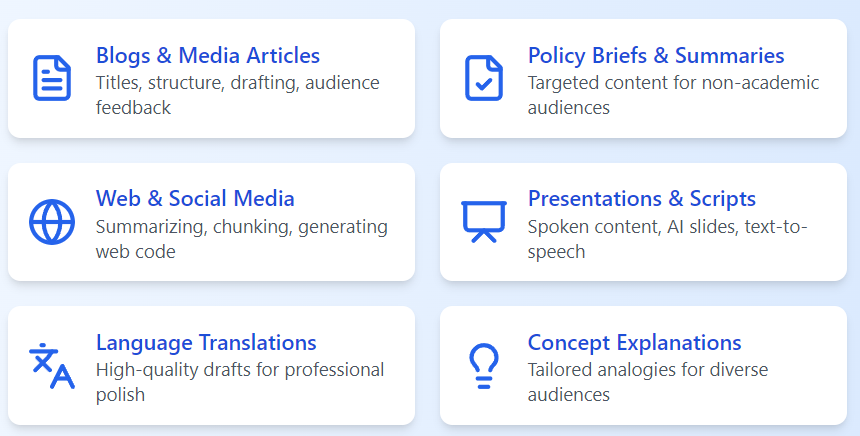
More detailed examples:
Title, keywords, captions, structure plan, drafting, feedback on wording and style to suit particular audiences, suggesting counter-examples or critiques from multiple fictional personas, generating visuals (primarily artistic – some limited code-based diagrams are possible if there's a code scheme for the design, e.g. Mermaid diagrams). Here's an example starter prompt template which received excellent feedback from one LSE Professor, who noted that the engaging style was better than the real blog drafted by the authors, but that it missed some important details and nuance - which shouldn't be seen as a major deficit since checking and updating for the higher level info still means that a huge amount of time has been saved:
Please write a blog post based on my attached academic paper that:
-
Maintains a serious but accessible tone suitable for an educated general audience
-
Preserves academic credibility while improving readability
-
Focuses on key findings and their significance
-
Uses clear, direct language without oversimplification
Structure:
-
Title & Introduction
- Create a title that captures the key insight/question
- Include author names and affiliations
- Begin with relevant context that shows why this research matters now
- Avoid overly casual hooks or anecdotes
-
Research Overview
- Present the core research clearly but without jargon
- Maintain precision while improving accessibility
- Keep technical details only where essential
- Use straightforward language rather than metaphors or analogies
-
Key Findings
- Present findings plainly and directly
- [PLACEHOLDER: specify which findings if applicable]
- Maintain academic rigour while improving clarity
- Include relevant data points or examples
-
Looking Ahead
- End with broader implications or next steps
- Keep conclusions grounded in the research
- Avoid overselling implications
-
Style Guidelines:
- [PLACEHOLDER: Use [British/American] English spelling and [Harvard] citation formatting
- Aim for clear, direct prose
- Keep paragraphs focused and concise
- Minimal formatting - just basic headers
- Write at educated general audience level
- Maintain professional rather than casual tone
- Focus on significance over theory
- Include specific examples where helpful
As per the blog example but stylistically targeted towards a particular specified audience.
Condensing, summarising and captioning long form content into bite-sized sections and chunks, e.g. tweets and tweet threads. In addition LLMs are very capable at producing viable, aesthetically appealing HTML, CSS and Javascript (for interactivity) web pages from natural language prompts without any programming background, if that’s something that’s desired.
Similar to web / social media summarising but explicitly designed for spoken word communications. There are even tools like Copilot for Microsoft 365 that can generate a decent first draft PowerPoint presentation – including intelligent artistic visuals – from a source document. ElevenLabs is the current leader in realistic text to speech generation which is great for explainer videos.
Most LLMs are already very impressive at long form translations into different languages, orders of magnitude superior to common tools like Google Translate. While they can't compete with the best professional human translators (and some languages are more present in the training data than others), the outputs can be good quality drafts sent to professional translators for polishing which can save a significant amount of time and money. The release of o1 in late 2024 showed even more impressive quality:
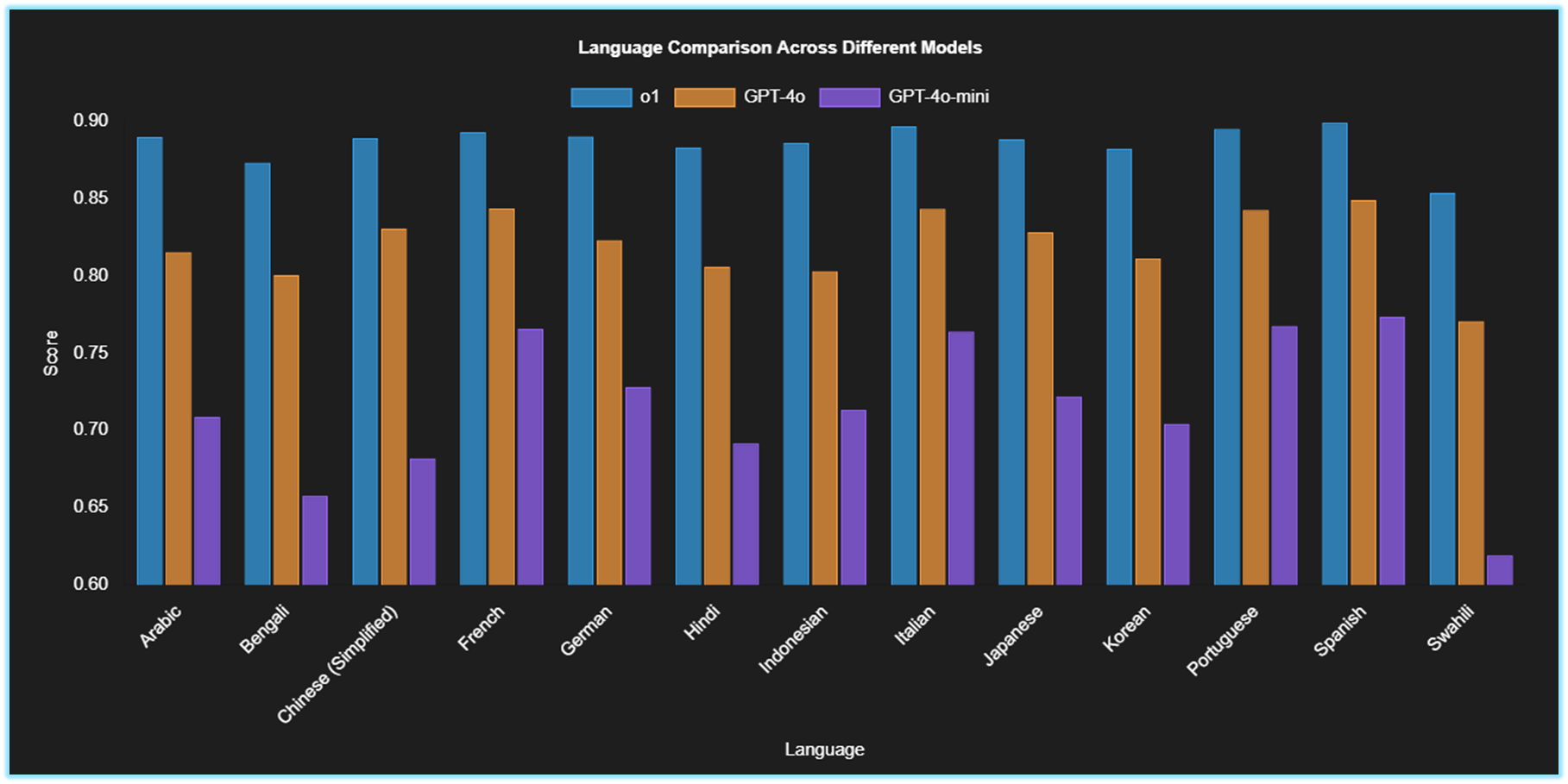
Without even drafting content, asking an advanced LLM to explain particular concepts from your research to a particular audience persona – using not only language but analogies that might be easier for that audience to grasp – can be a huge help not just for a specific task but for taking a new perspective on your own work.
We’re still a long way from AI being able to generate complex technical diagrams. That said, it is possible to create diagrams where strict design schemas exist, such as process flows via Lucid GPT, Mermaid diagrams or using web front end features for HTML-based visuals.
Claude 'artifacts' and Chat GPT's 'canvas' allow for web generations for aesthetically pleasing visuals. While this is still limited to what can appear in webpages (text, icons, basic charts that can be structured in rows and columns), it can be useful for quick, punchy at a glance visuals to accompany social media posts or be used as presentation slides. If you have your vision already in mind already and expect perfection you will be disappointed; think a nice-to-have clear visual that can communicate some key aspect of your research in a way that will capture non-expert attention. Example prompt:
"Please create a visually striking summary of the attached research paper using React and Tailwind CSS. I want to create an eye-catching visualisation suitable for presentation slides and social media posts.
Content Type - Key findings and implications (tile-based layout with icons)
Visual Style - slick, futuristic and metallic aesthetic - Square aspect ratio
Technical Requirements - The visualisation should use the Recharts library for any charts/graphs - Include the standard Lucide React icons [specify any particular icons if desired] - Use Tailwind's built-in class system (avoid arbitrary values)."
Example (consent provided by author):
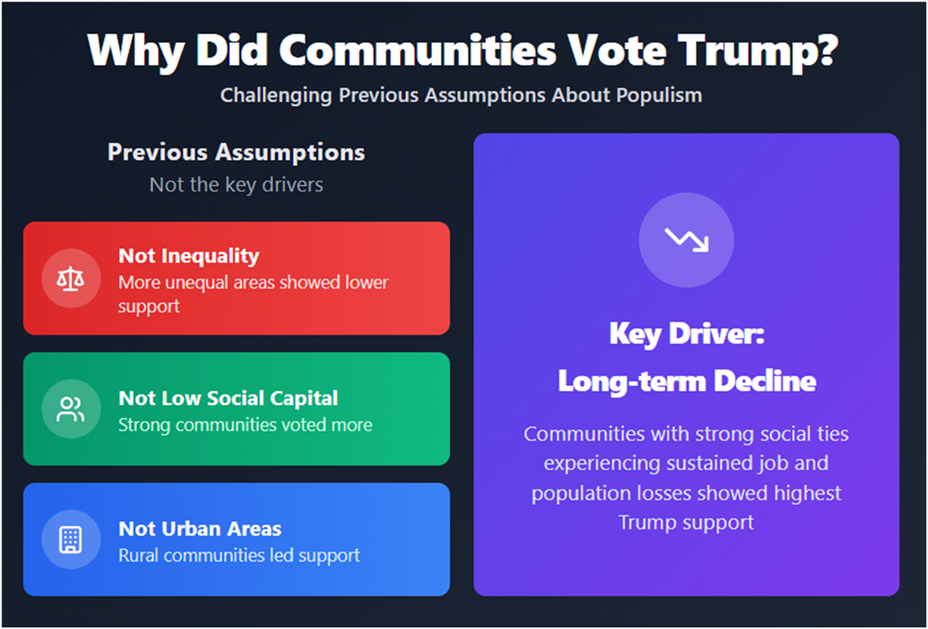
Here's an example of a schematically designed mindmap visual via Mermaid (author of the above paper), the code for which was generated by o1 based solely on pasting google scholar output titles:
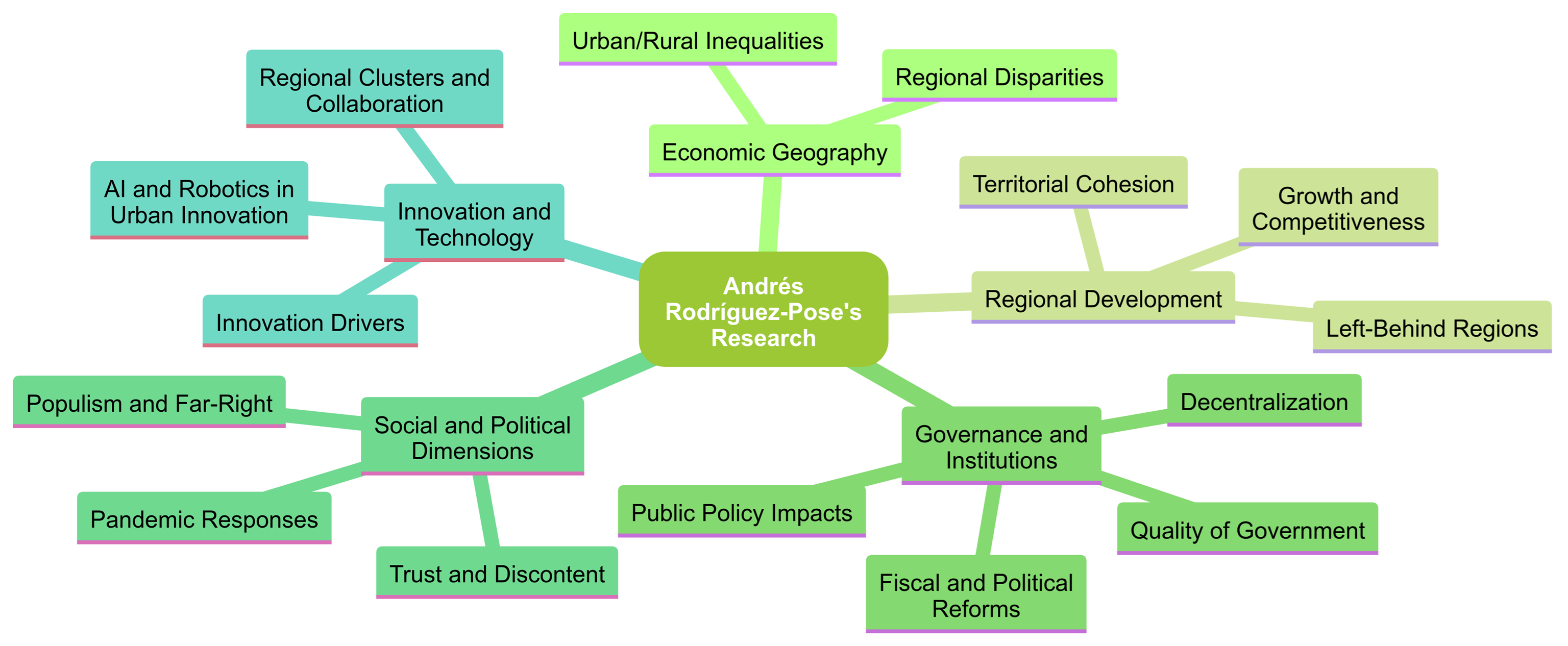
Mermaid has a range of charts that can be generated based on text schema that LLMs can give you. Here's a fictional research project's findings represented as a quadrant chart:
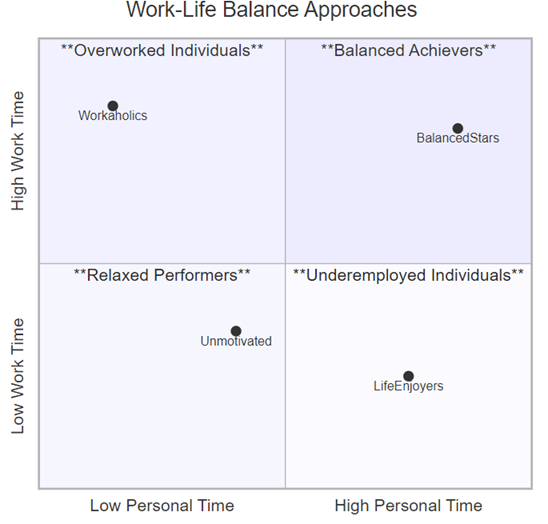
- Engaging audio summaries (e.g. 'podcasts')
Google’s NotebookLM went viral in Sep 2024 and for good reason: the AI ‘hosts’ can make any content provided sound interesting and engaging. While you can prompt them to an extent to steer them towards particular areas and objectives, don’t expect this to be the equivalent of an academic panel discussion. What it’s great for is a lay-level, more or less superficial, overview in an easily consumed format which can help get people interested in your work who otherwise wouldn’t have been.
Despite its flaws, every now and then the hosts come up with highly impressive analogies that can help effectively communicate your research to non-expert audiences. If it doesn’t get it right first time, you can always re-prompt and wait the additional few minutes for a new version – like all generative AI the outputs are not deterministic and this tool is free and quick so the cost of just clicking to re-generate is minimal.
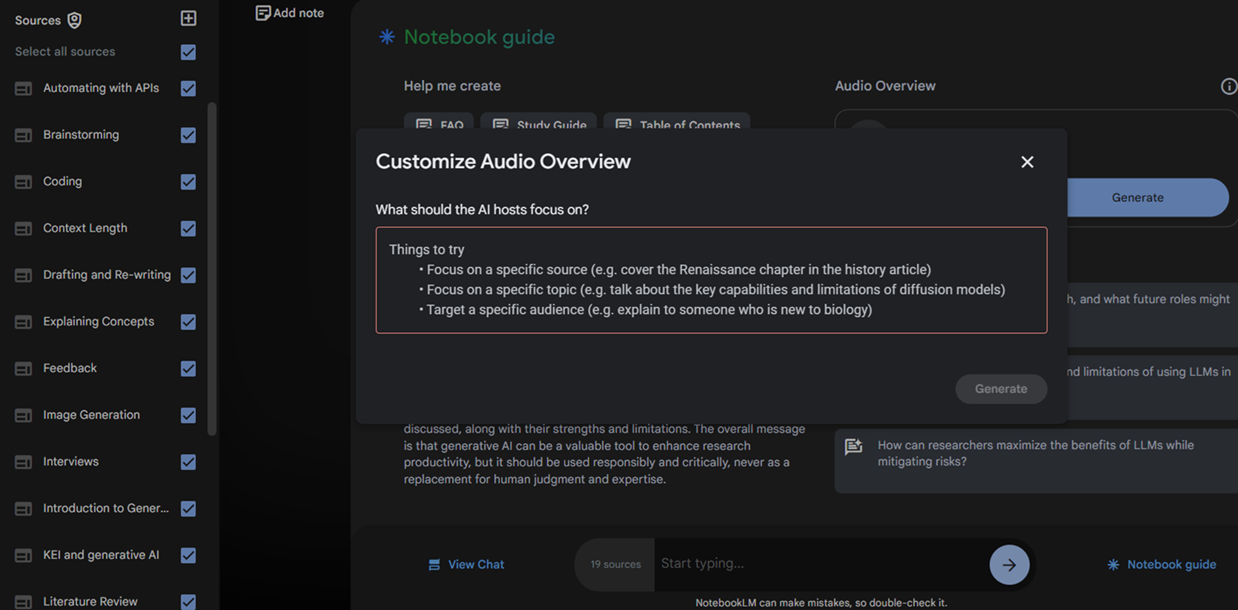
Since the success of this experimental release, Google are working on more versatile (including paid education plans) versions with different host voices, accents, tones and potentially even more steering potential. And while the podcast feature is what went viral, the basic interface works very well as an AI notebook, because you can upload a huge volume of text and get decent summaries and other outputs (e.g. to do lists). Just be aware that the more text an AI tool has to deal with, the more noise there is to confuse it.