At LSE we use a number of different systems to support teaching and learning and it may not always be clear at the beginning what system you need to use for what task. Here is a brief overview for you.
LSE for You (LfY)
You will use LSE for You for course selection and your results will be published on LfY. You can also find out who your academic mentor is from your record on LfY.
Moodle
Moodle is LSE’s virtual learning platform. All our courses have a Moodle page where teachers upload reading lists, study questions, lectures slides and much more. Links to your lectures will be shared on Moodle so that you are able to participate.
We also use Moodle for submission of essays and you will be able to view your feedback once marking is complete.
You are automatically enrolled to the Moodle pages of courses you select as part of your programme. You can additionally self-enrol to any other courses that you are interested in as long as the relevant department allows students to self-enrol. You may need an enrolment key, which you can request from the administrator of the relevant course or department.
You are not automatically un-enrolled from a Moodle page if you make changes to your course selection. You will need to do this manually, or, keep auditing the course. Being enrolled on a Moodle page does NOT mean you have selected this course for credit.
Student Hub
The Student Hub is used to book office hours with staff and will display your personal timetable. You will also find relevant departmental news on here, so it is worth checking regularly.
Careers Hub
The Careers Hub is managed by the LSE Careers Service. You can use it to find out about events and workshops offered by the Careers Service and sign up for them. There are plenty of events throughout the year that will help you with job applications and meeting possible employers. You can also make an appointment with Career Consultants for more tailored advice.